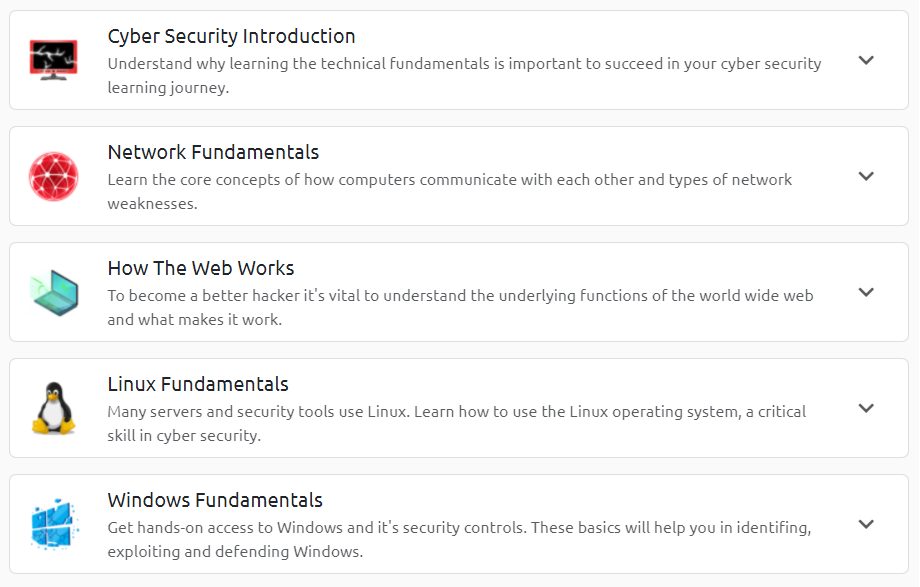Click on the image to visit TryHackMe.com and create an account!
TryHackMe is a cybersecurity learning platform used by over 500,000 people. In July of 2021, TryHackMe released a new training module called “Pre-Security.” This learning path is great for anyone getting started in I.T., offering interactive lessons with questions to test your knowledge as you learn.
What Does “Pre-Security” Cover?
These sections are available in the “Pre-Security” learning path.
After a brief introduction, the learning path breaks into four primary areas (as seen in the screenshot above). The first category, Network Fundamentals, breaks down the following concepts in five rooms:
What is Networking?
Intro to LAN
OSI Model
Packets & Frames
Extending Your Network
The next section titled How The Web Works covers these concepts in the next four rooms:
DNS in Detail
HTTP in Detail
How Websites Work
Putting it All Together
The path continues on to focus on Linux Fundamentals in three rooms, covering:
Basic commands in the terminal
Using SSH and interacting with the file system
Common utilities used in Linux
Finally, the path wraps up with two rooms focused on Windows Fundamentals, focused on:
Desktop, NTFS, UAC, and the Control Panel
System Configuration, UAC settings, Resource Monitoring, and the Windows Registry
Who is This Training For?
Here’s an example of the platform in action. This room is called “What is Networking” and is part of the “Pre-Security” path.
“This learning path will teach you the pre-requisite technical knowledge to get started in cyber security. To attack or defend any technology, you to first learn how this technology works. The Pre-Security learning path is a beginner friendly and fun way to learn the basics. Your cyber security learning journey starts here!”
- TryHackMe, Pre-Security
As stated on the website, this path is for anyone getting started in IT networking and/or security. It’s a great way to get hands-on with basic IT concepts. Sign up and try it out today!