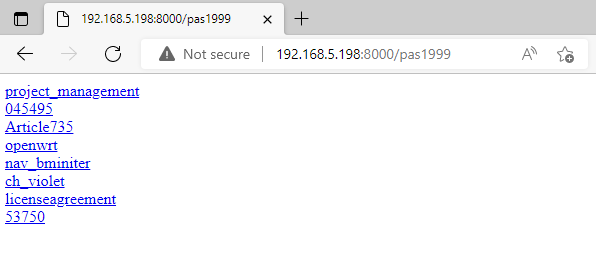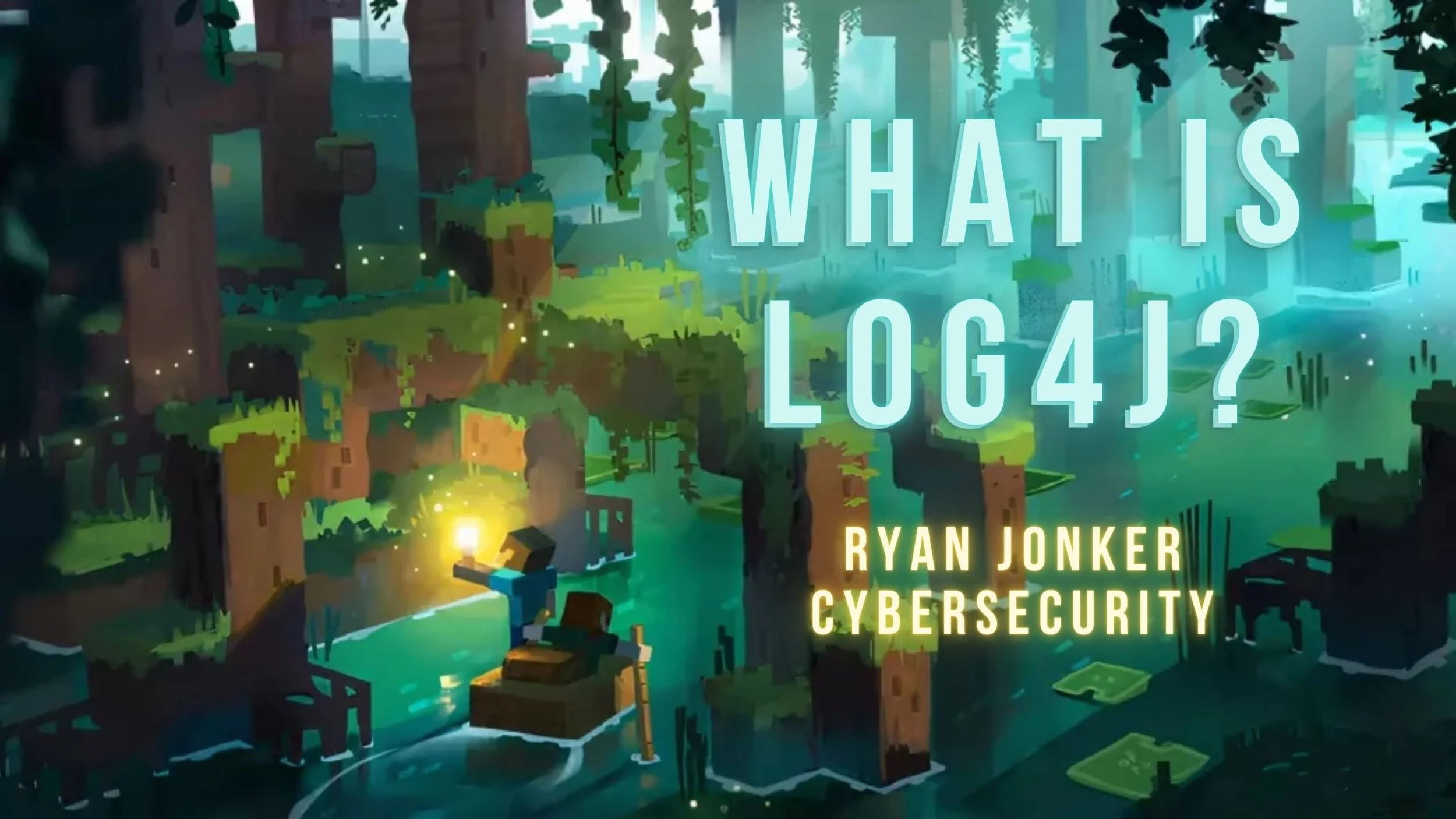Image credit: David Rangel
Ransomware attacks are a growing threat to individuals and organizations alike. These attacks involve hackers encrypting a victim's data and demanding a ransom payment in exchange for the decryption key. In many cases, victims are left with no choice but to pay the ransom in order to regain access to their data. However, one effective way to protect against ransomware attacks is to use backups.
Backups are copies of data that can be used to restore a system in the event of data loss. By regularly backing up data, organizations and individuals can ensure that they have a copy of their data that is safe from ransomware attacks. This means that even if an attack occurs, the victim can simply restore their system from a backup and avoid having to pay the ransom.
In addition to providing protection against ransomware attacks, backups also offer other benefits. For example, they can be used to restore data in the event of other types of data loss, such as data corruption or hardware failure. This can save organizations and individuals a significant amount of time and money that would otherwise be spent trying to recover lost data.
Furthermore, backups can be stored in multiple locations, such as on a local device, on a remote server, or on a cloud-based service. This provides an additional layer of protection against data loss. For example, if a local backup is lost due to a hardware failure, the victim can still restore their data from a remote or cloud-based backup.
In conclusion, using backups is an important way to protect against ransomware attacks. By regularly backing up data, organizations and individuals can ensure that they have a copy of their data that is safe from ransomware attacks. This can save them from the potentially costly and time-consuming process of trying to recover lost data. In addition, storing backups in multiple locations provides an additional layer of protection against data loss.
(This article was written by ChatGPT, an Artificial Intelligence chat bot! Learn more about it here!)