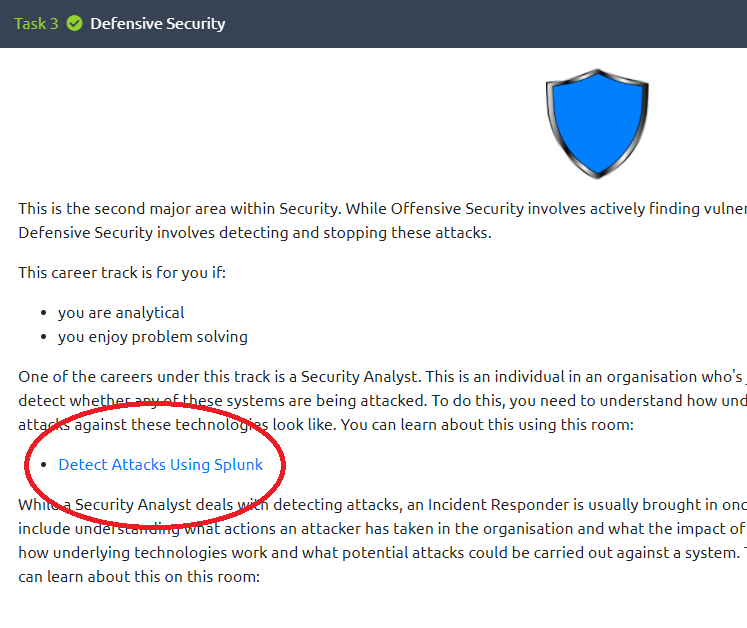Keeping your iPhone updated will help keep you secure. (Photo credit: Sumudo Mohottige)
According to a Pew Research study from 2017, “around one-in-ten people report they never install updates to their smartphone’s apps or operating system.”
Security flaws are constantly being discovered on all kinds of devices in today’s connected world, and iPhones are no exception. Keeping devices updated is incredibly important. Here are some of the main reasons to keep your iPhone (and other devices) updated:
Patch Security Exploits
iPhones can be vulnerable to exploits. (Photo credit: Dlanor S)
It is a common misconception that only Windows PCs can get viruses or other malware. While it’s true that over 78% of all attacks in 2019 were carried out against Windows systems, there are still significant risks to iOS, MacOS, Linux, and other operating systems.
One case of this was the AceDeceiver Trojan, discovered in 2016 on iOS devices in China. This malware was able to install itself on devices by exploiting a flaw in Apple’s DRM protection. Once on a device, it could install other malicious apps without any knowledge of the user.
This is just one example of malware that existed on iOS, and is a reason why users should take security updates seriously.
Limit Tracking
Apple released iOS 14.5 in April 2021, which included a feature to limit tracking by third parties. (Photo credit: Luke Chesser)
With the release of iOS 14.5 in April of 2021, Apple introduced a feature called App Tracking Transparency that allows users to request to opt-out of third party tracking. An example of this kind of tracking is when you search for an item in your web browser, and then suddenly start seeing advertisements for similar items in your social media. While some may find this to be a convenient way to get relevant ads, most view it as a breach of privacy.
Users can opt-out of this tracking by going to Settings > Privacy > Tracking and toggling “Allow Apps to Request to Track” off. This will stop apps from sharing advertising data with each other, and it will automatically say “no” to the apps that request to track your data in the future.
Without updating to iOS 14.5, users would not have this option!
New Features
Keep your iPhone updated to take advantage of the latest features. (Photo credit: Bagus Hernawan)
Hardware is not the only way that manufacturers release new features. Many new features are released as software updates. Just a few examples of new features in iOS 14.5 include:
Unlock Your iPhone With Apple Watch When Wearing a Mask
AirTags Support
Apple Maps Crowdsourcing for Accidents, Hazards, and Speed Checks
Dual-SIM 5G Support
New Emoji Characters
Expanded Game Controller Support
Conclusion
Yes, users should keep iOS devices updated. The added security, privacy, and access to new features are compelling reasons to take these updates seriously.
Thanks for reading!